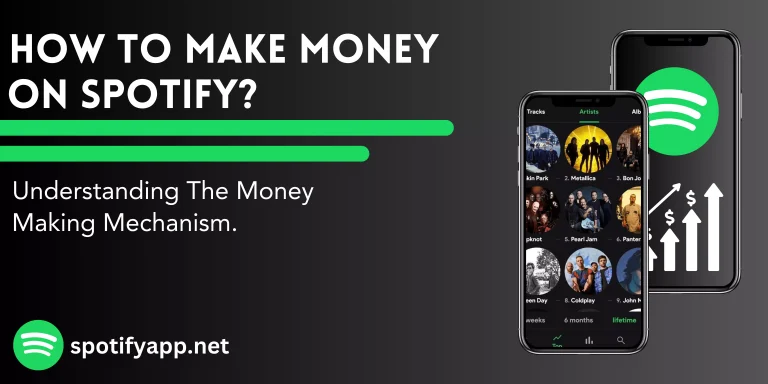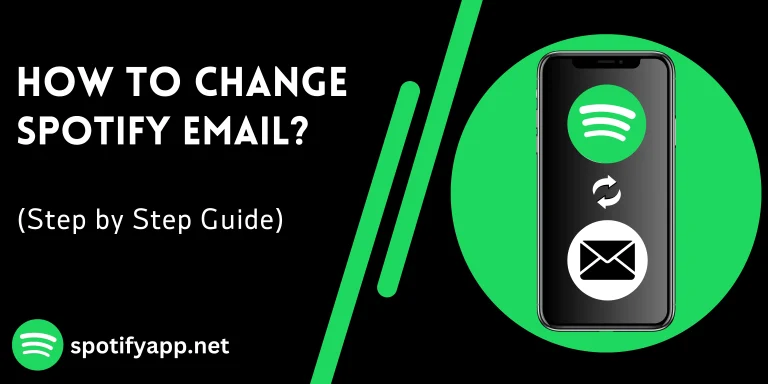How To Get Lyrics On Spotify

Introduction
In this generation music streaming apps are necessity for youth for some entertainment and this youth also use apps like Spotify for removing stress and boredom. Users can listen music but some users can not understand the actual music because of lyrics, in reality all about to understand the lyrics. So, for users Spotify provides you the lyrics of unlimited songs. This lyrics feature also helps you to sing songs with confidence. In this article, we will discuss how to get lyrics on Spotify.
Why Lyrics Are Important?
Emotional Connection
Lyrics have the power to reduce sadness, stress and anxiety. This feature provide for artist to express their feelings and helps to write a peacefully and for listeners lyrics is the way to connect emotionally with the songs and disconnect from the world and get lost in the world of music.
Words and Meaning
Lyrics gives us the real meaning of the songs that you listens and you can easily understand the words of the songs. With this feature you can also understand the story of a song that artist want to tell you in his songs.
Better Listening Experience
You can upgrade your listening experience. Because you can better understand the lyrics.
Social Commentary
Many user use songs lyrics to make their captions of their social media pictures and videos.
Method 1: Spotify Lyrics Feature
Step 1: Open the Spotify app.
Step 2: Select and play a song.
Step 3: Tap on the lyrics button at the bottom of the app.
Step 4: Enjoy the lyrics along with song.
Method 2: Connecting Spotify with Third Party Apps
Step 1: Connect Spotify with third party apps that are compatible with Spotify, like Musixmatch and Genius.
Step 2: Download and install the suitable app.
Step 3: Open the third party app and connect it with Spotify.
Step 4: Play a song on Spotify, you can see the lyrics of the song on your screen.
Method 3: How To Get Lyrics On Spotify PC Version?
Step 1: Open Spotify on your PC and log in.
Step 2: Play a song on the Spotify PC.
Step 3: Click on the “more options” beside the song title.
Step 4: Choose “Lyrics” from the dropdown menu, and you can enjoy song lyrics.
Method 4: How to Get Lyrics On Spotify Mac?
Step 1: Open the Spotify app on your Mac.
Step 2: Check the Spotify app settings to see if there is a “Lyrics” or “Display Lyrics” option.
Conclusion
This article talks about how to get lyrics on Spotify? Lyrics makes easier for users to understand and connect emotionally with the music. The importance of lyrics in reducing stress and enhancing the listening experience is highlighted. The methods to access lyrics on Spotify, including the app’s built-in feature, third-party apps, PC version and Mac version, are explained step by step.