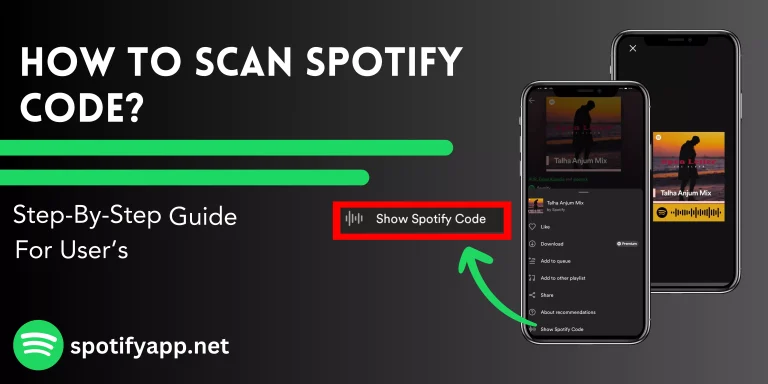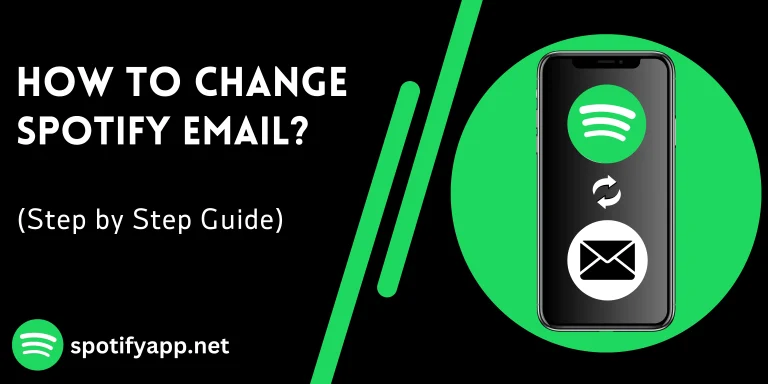How to Keep Your Spotify Account Safe from Hackers

Introduction
In today’s time, protecting your online accounts is very important. We don’t know about your Spotify account, which holds your favorite music playlists and preferences. To keep your Spotify account safe from hackers, you need to take a few simple but important steps. In this article, we’ll guide you on how to protect your Spotify account from hackers and enjoy your favorite music without any worries.
7 ways to protect and secure your Spotify account from hackers
Here, we discussed all the ways to secure your Spotify account from hackers.
1. Setting Strong And Unique Passwords:
Your password is like a lock on your house door. Ensure your password is hard for hackers to crack, make it hard by using uppercase and lowercase letters, numbers, and symbols. Stay away from easy passwords such as “1234567890” or your birthdate.
2. Change Your Password Regularly:
Even if your password is already tough to crack, it’s a smart move to switch it up every month to stay safe from hackers. When you change your password, make sure it’s different from the other passwords you use for your other online accounts. It’s important that your other online accounts don’t have same passwords. Your other online accounts has its own unique and strong password to keep them secure.
3. Two-Factor Authentication (2FA):
Two-factor authentication is used for making your spotify account more secure and more protective from hackers. Once you do this you’ll need to enter a one time code sent to your mobile device or email in to log in to your spotify account. The benefit of this thing is it will inform you if any other person is trying to login or hacking your spotify account. This step make much harder for hackers to access to you spotify account
4. Be Wary Of Phishing Scams:
Phishing scams will trick you into revealing your login information to fake websites or through deceptive emails. Be alert from this and double check the URLs you click on. Never log in to your spotify account on any other websites. Only log in to your Spotify account on the official website or app.
5. Log Out From Other Devices:
If you’ve logged in on a public or shared computer or device, make sure to log out when you have complete your work. Because if you don’t log out your account on public devices your account can be used by others and can be hacked. To log out the spotify account follow these simple steps.
Step 1 : Open spotify app and click on settings.
Step 2 : scroll down and tap “Log out”.
6. Regularly Check Your Account Log in Activity:
Keep an eye on your spotify account activity. Spotify allows you to view the devices that have access to your account. If you see any unknown devices logged in, log out them immediately and change your password.
7. Secure Your Email Account:
Your email is also linked to your Spotify account. Use a strong password and 2FA on your email. If your email gets hacked, it can be used to reset your Spotify password.
8. Use a Secure Wi-Fi Network:
Avoid logging in to your Spotify account on public Wi-Fi networks, always use a trusted, private Wi-Fi network, like your home network, instead of public Wi-Fi. Because Public Wi-Fi can be less secure and can be hacked easily. This way, you can enjoy your music on Spotify without any stress.
9. Avoid Sharing Login Details:
Never share your login details, like your username and password, with anyone, even if they’re close to you or force you. Each and everyone should have their own account and passwords to maintain their privacy.
Conclusion:
Securing your Spotify account from potential hackers is vital in our digital age. By following the given tips, you can easily reduce the risk of harmful access. make sure your password is strong and unique, change it regularly, and activate two-factor authentication. Be alert of scams, review your account activity, and secure your email account.