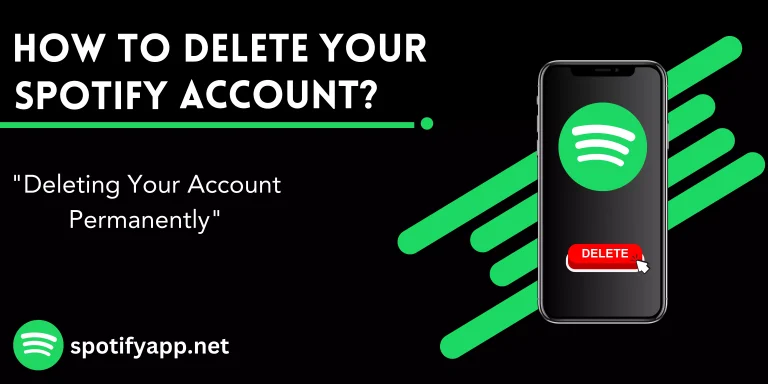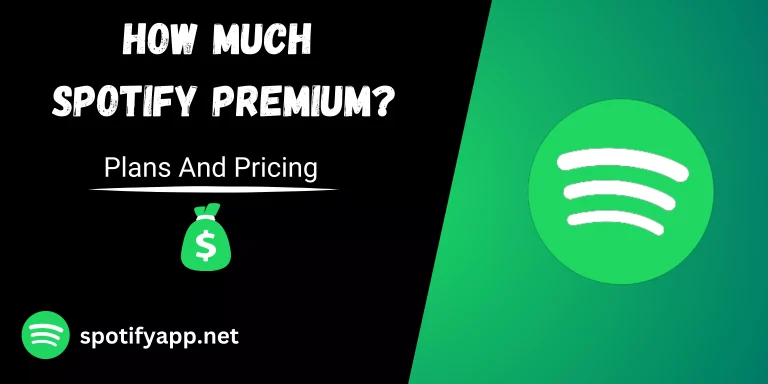Step-by-Step Guide on How to Scan and generate Spotify Code
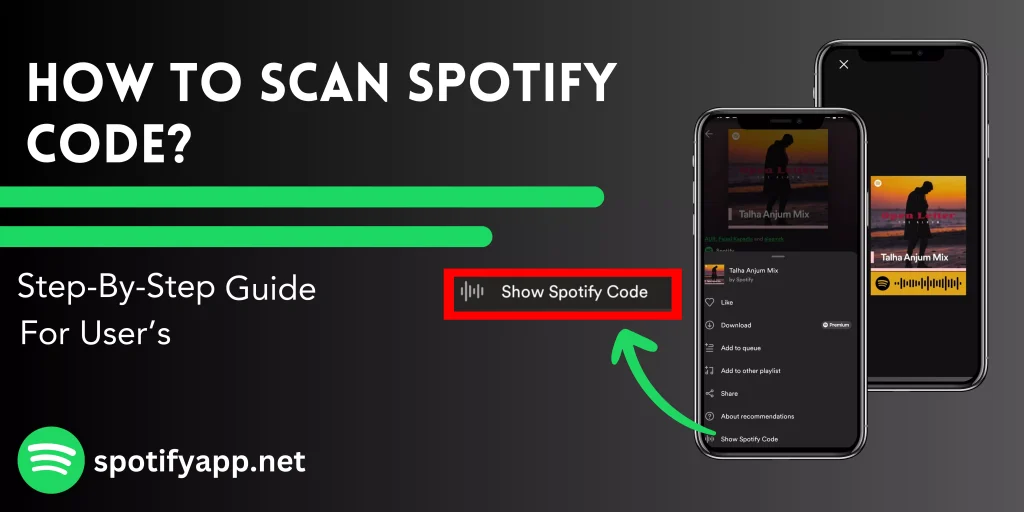
Introduction
Spotify Codes are like QR codes that help you to easily find and listen to your favorite songs without any hustle. This guide will show you how to scan and generate Spotify code step by step. It’s like having a feature to find all the amazing songs behind these codes. And if your friends suggest you a song you can also scan code from your friends device Spotify and you can enjoy his suggested songs.
What is Spotify Codes?
Spotify Codes are like pictures that make finding music more easier. Each song code has it’s own unique code to find song, playlists or even your favorite artist’s page on Spotify. You can think of it as a Bar code or QR code. All you need to do is scan the code using the Spotify app camera, and it will take you to your song you are finding. Steps for how to scan and generate Spotify code are disscussed below.
How To Scan Spotify Code
Step 1: Open the Spotify app on your mobile. Ensure you have the latest version downloaded from here Spotify Latest Version.
Step 2: Tap on the search bar located at the right side of bottom of the screen.
Step 3: Tap on the camera icon on the right side of the top of the screen near search bar.
Step 4: Tap on the camera icon to activate the scanning code feature.
Step 5: Show Spotify song code to your smartphone camera you want to scan.
Step 6: Once the code is successfully scanned, Spotify will automatically take you to the song, playlist, or artist profile.
How To Generate Spotify Code
Generating your own Spotify Code is very easy. Just follow these simple steps to generate a code for your favorite songs or playlists.
Here is a step by step guide on how to generate a Spotify Code
Step 1: Open the Spotify app on your mobile device or PC.
Step 2: Select the song or playlist you want to generate a code for.
Step 3: Once you have select the song or playlist, find and click on three dots that usually shows near the song or playlist title.
Step 4: In the three dots, you will find a “Share” option. Click on it
Step 5: In sharing options, you will see “Spotify Code” option. Click on it, and a code for your song or playlist will show on the screen. You can save or share it with others.
Conclusion
This guide tells you how to scan and generate Spotify Code. Spotify codes are similar to QR codes, to easily fine and listen to your favorite songs. To scan a code, open the Spotify app, tap the search bar, and use the camera icon to scan. Creating your own code is simple too: choose a song, click the three dots, select “Share,” and then “Spotify Code.” Share or save the code to introduce others to your music.